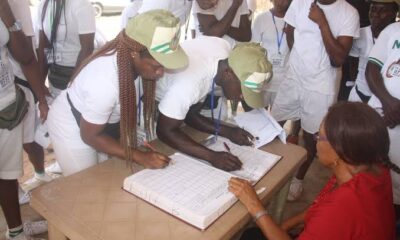NYSC
NYSC Dashboard Portal for Existing Users (2024) (2024)
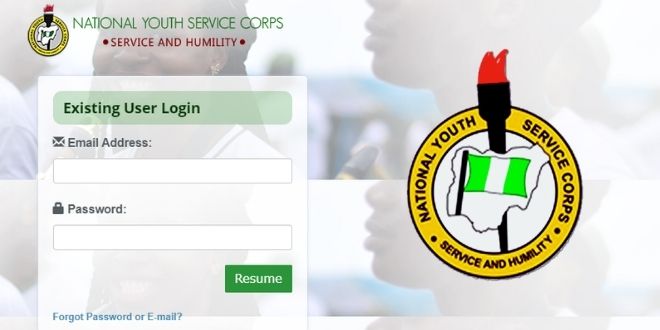
The National Youth Service Corps (NYSC) is a pivotal phase for Nigerian graduates, marking the transition from academic life to the service of their nation.
As we move further into the digital age, the NYSC has embraced technology to streamline processes, including the use of an online dashboard for Corps members.
This blog post aims to provide a straightforward guide on how to log in to your NYSC dashboard in 2024, using simple, everyday language.
Step-by-Step Process to Access Your NYSC Dashboard
Follow the guide provided below to login your NYSC dashboard:
- Visit the NYSC Portal at https://portal.nysc.org.ng/nysc1/
- Click on the “Login Here” link in the page
- Enter your “Email address” that is registered with the NYSC portal
- Enter your “Password”
- Then click on the “Resume” button.
- You will be redirected to your NYSC dashboard immediately.
Upon successfully login into your NYSC dashboard, you can access a range of features and functions of the portal listed above.
How to Reset or Change Your NYSC Dashboard Password
While it’s not uncommon to forget your login password or to want to change it for security reasons. Whether you’re looking to recover or update your NYSC dashboard password, this comprehensive guide will walk you through the process smoothly.
Recovering Your NYSC Login Password
If you’ve forgotten your NYSC password, don’t panic. The recovery process is straightforward:
- Visit the official NYSC portal at https://portal.nysc.org.ng/
- On the login page, locate and click on the “Forgot Password” option.
- You’ll be presented with options such as “Reset Password,” “Recover Email,” or “Reset to Phone.”
- Choose the appropriate option for your situation and follow the on-screen instructions.
- When prompted, enter your new password twice for verification and click on “Change Password” to confirm.
That’s it! You’ve successfully changed your password. You can now login your NYSC dashboard using your email and the newly set password.
Changing Your NYSC Login Password
For enhanced security, it’s wise to change your password periodically. Here’s how to update your NYSC password:
- Visit the official NYSC portal at https://portal.nysc.org.ng/.
- Click on the login icon to proceed to the login page.
- Input your registered email address and current password to log in to your NYSC dashboard.
- Once logged in, find and click on “Change Password” in the left sidebar section.
- Re-enter your current password for verification purposes.
- Type in your new desired password in the designated field.
- Confirm your new password by entering it once more in the confirmation field.
- Save or update your changes to finalize the password change process.
- You’ve now successfully changed your NYSC password.
Logging in to your NYSC dashboard is a simple process that can be done in just a few steps. By following this guide, you can access all the services and information you need for your service year. Remember to keep your login details safe and to log out after you have finished using the dashboard, especially if you are on a shared computer.
For any further assistance or inquiries, you can reach out to the NYSC help desk through their official contact channels. They are there to help you make the most of your service year.
-

 NYSC2 years ago
NYSC2 years agoNYSC Mobilization Timetable for 2025
-

 NYSC2 years ago
NYSC2 years agoTop 14 Best States For NYSC Corpers To Serve In Nigeria
-

 NYSC3 months ago
NYSC3 months agoUnderstanding NYSC Certificates: Discharge, Exemption, and Exclusion
-
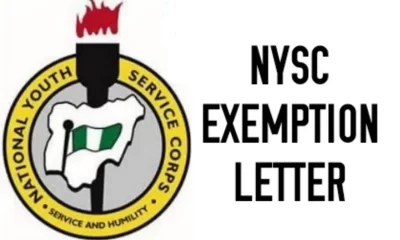
 NYSC3 months ago
NYSC3 months agoHow to Apply and Print Your NYSC Exemption Letter
-

 NYSC2 years ago
NYSC2 years agoNYSC Graduation List (2024/2025 Batch) | How To Check Your Name Online
-
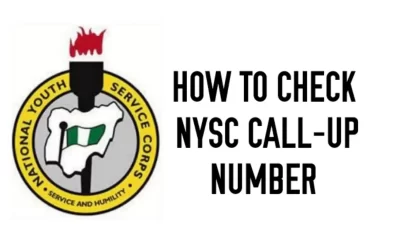
 NYSC2 years ago
NYSC2 years agoHow To Check And Print NYSC Call Up Number
-

 NYSC2 years ago
NYSC2 years agoSample Of Acceptance Letter For NYSC
-

 NYSC2 years ago
NYSC2 years agoCan I Go For NYSC After School of Nursing?